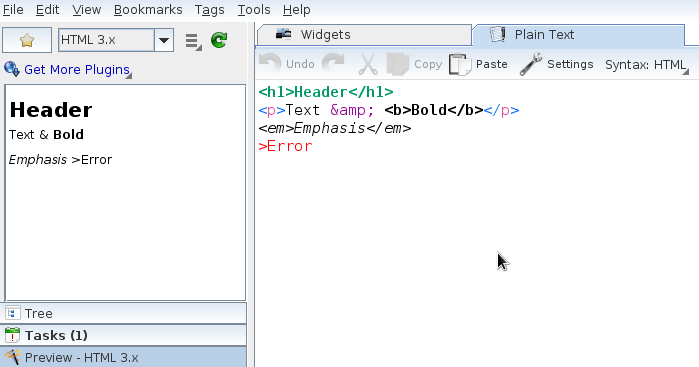It seems that it took me almost 2 months to write this post ;-)
User Interface
Updated Metal look and feel (it's called "Modern Metal" in Makagiga). Hopefully, version 5.1 will bring more tweaks.
Notepad
New (experimental) syntax highlighting in Notepad editor (see Tool Bar or Menu Bar|View). The old Syntax Highlighting plugin is no longer supported in Makagiga 5.x. Makagiga plugins such as Markdown Preview will provide more syntax highlighters for various markup languages...
Tasks
Search results in table views are now highlighted.
Feed Viewer
Preview in RSS Filters window:
Color Choosers
- Added "Retro" color palette
- Added black and white colors to the default "Oxygen" color palette
- Show "Current" color in dialog window
- Added History menu (recently selected colors):
Scripting
Built-in script editor brings new output/error console, configurable font, and JavaScript syntax highlighting by default.
See Also
- Makagiga 4.99 Alpha 1 (early 5.x version)
- Release Notes for version 5.0, 4.99.1 Beta, and 4.99 Beta...